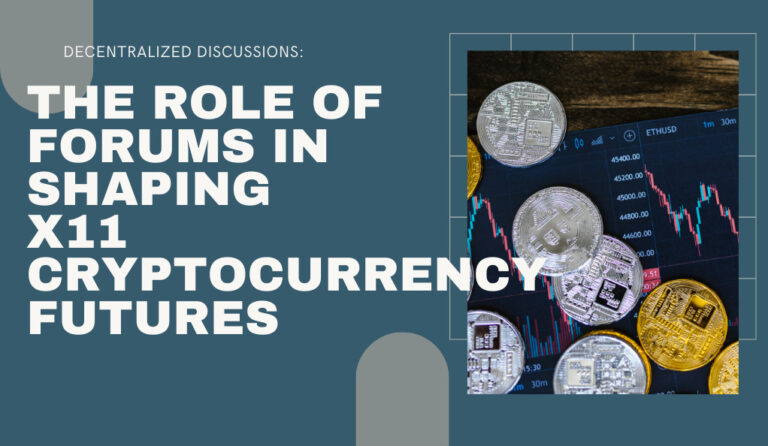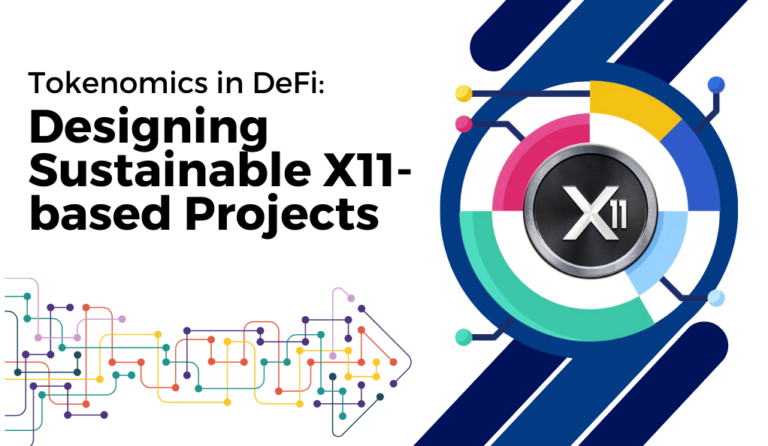The X Window System, commonly referred to as X11 or simply X, stands as a testament to the evolution of graphical user interfaces (GUIs) in the realm of Unix-like operating systems. Its inception and development have paved the way for a myriad of applications and interfaces that we interact with daily. This section aims to provide a comprehensive introduction to X11, its significance, and its foundational principles.
What is X11?
X11 is a windowing system designed for bitmap displays, primarily used on Unix-like operating systems. In simpler terms, it provides the basic framework for displaying graphical content on your computer screen and interacting with it using input devices like a mouse or keyboard.
Why is X11 Significant?
The significance of X11 lies in its flexibility and adaptability. Unlike many other windowing systems, X11 does not dictate a specific user interface. Instead, it provides the tools and framework, allowing different programs to present diverse interfaces. This flexibility has led to the creation of various desktop environments, each with its unique look and feel, all built upon the foundational principles of X11.
Foundational Principles of X11
X11 operates on a client-server model. The X server is responsible for interfacing with the hardware, managing the display, and handling input devices. On the other hand, X clients are the applications that users interact with. They send requests to the X server to create windows, draw graphics, and receive user input.
Historical Background of X11
The journey of the X Window System is a tale of innovation, collaboration, and adaptation. From its early days to its current form, X11 has undergone significant transformations, each phase marking a pivotal moment in the history of graphical computing.
The Genesis: From W to X
Before the inception of X, there was the W Window System, developed at Stanford University in the early 1980s. While W laid the groundwork for graphical interfaces on Unix-like systems, it had its limitations. Recognizing these challenges, a team at the Massachusetts Institute of Technology (MIT) embarked on a mission to develop a more advanced and flexible system. This endeavor led to the birth of the X Window System.
| Features/Systems | W Window System | X Window System |
|---|---|---|
| Development Year | Early 1980s | 1984 |
| Network Support | Limited | Extensive (Network Transparency) |
| Customizability | Moderate | High |
| Platform | Primarily Unix | Unix-like systems |
The Evolution: X’s Iterative Journey
The X Window System didn’t become the standard overnight. Its journey was marked by iterative versions, each bringing improvements and new features. The most notable version, X11, was released in 1987 and has since become the de facto standard for Unix-like systems.
Collaborative Development: The Role of the X Consortium
The development and standardization of X11 were not solely the work of MIT. Recognizing the potential and importance of X11, various industry players, academic institutions, and enthusiasts came together to form the X Consortium. This collaborative body played a pivotal role in guiding the development, ensuring that X11 remained open, adaptable, and relevant.
Core Features of X11
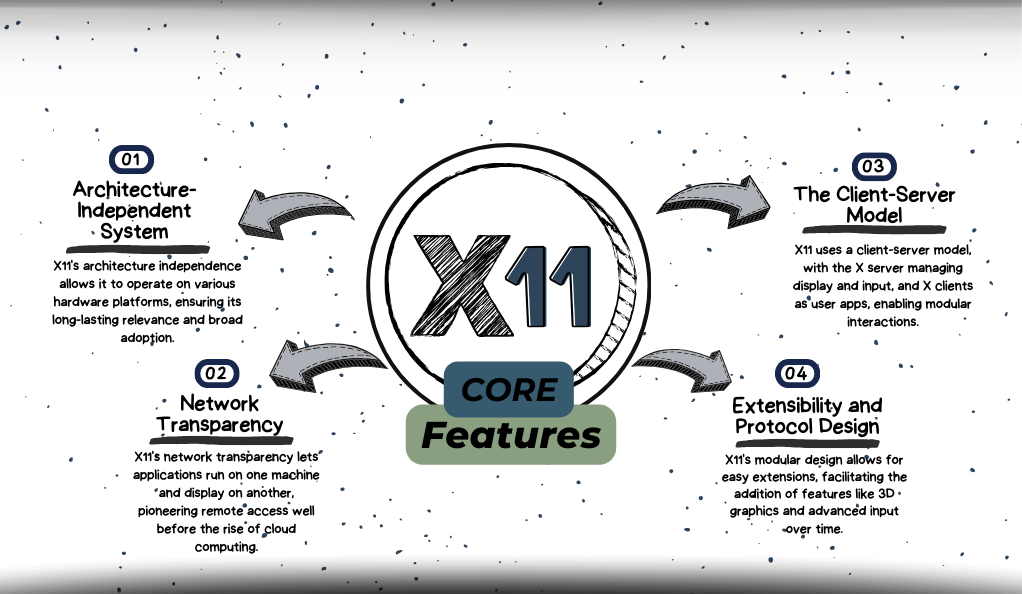
The X Window System, in its eleventh iteration as X11, boasts a range of features that have made it a cornerstone of graphical computing on Unix-like systems. These features not only define its functionality but also highlight its adaptability and forward-thinking design.
Architecture-Independent System
One of the standout features of X11 is its architecture independence. Unlike some systems that are tied to specific hardware or platforms, X11 is designed to run on a variety of architectures. This adaptability has ensured its longevity and widespread adoption across different systems.
Network Transparency
X11’s design inherently supports network transparency. This means that X11 applications (clients) can run on one machine and display their interfaces on another machine across a network. This feature was revolutionary, allowing for remote application access and management long before cloud computing became a buzzword.
The Client-Server Model
At the heart of X11’s operation is the client-server model. The X server is responsible for managing the display, handling user input, and communicating with the hardware. In contrast, X clients are the applications that users run. This separation allows for modularity, where multiple clients can interact with a single server, and vice versa.
Extensibility and Protocol Design
X11 is designed with extensibility in mind. Its protocol is modular, allowing for extensions that can introduce new features without altering the core protocol. This design has enabled the integration of modern features like 3D graphics and advanced input methods over the years.
User Interfaces and X11
The X Window System, while providing the foundational tools for graphical display, does not impose a specific user interface. This has led to a rich ecosystem of diverse desktop environments and window managers, each offering unique user experiences built atop X11.
The Diversity of X-Based Environments
Thanks to X11’s flexibility, developers have crafted a plethora of desktop environments and window managers. These range from minimalist setups to feature-rich environments, catering to various user preferences and system requirements.
Window Managers: The Backbone of User Interaction
While desktop environments provide a comprehensive user experience, window managers are the components responsible for the placement, appearance, and interaction of windows. Some users prefer using standalone window managers without the overhead of full desktop environments for a leaner system.
The Network Aspect of X11
One of the defining features of the X Window System is its inherent support for network transparency. This capability allows X11 to seamlessly bridge the gap between local and remote computing, offering users and administrators unparalleled flexibility.
The Concept of Network Transparency
Network transparency in the context of X11 refers to the ability of applications (X clients) to run on one machine while displaying their graphical interfaces on another machine across a network. This decoupling of execution and display was groundbreaking, enabling scenarios like remote application access, centralized computing, and more.
Practical Applications of Network Transparency
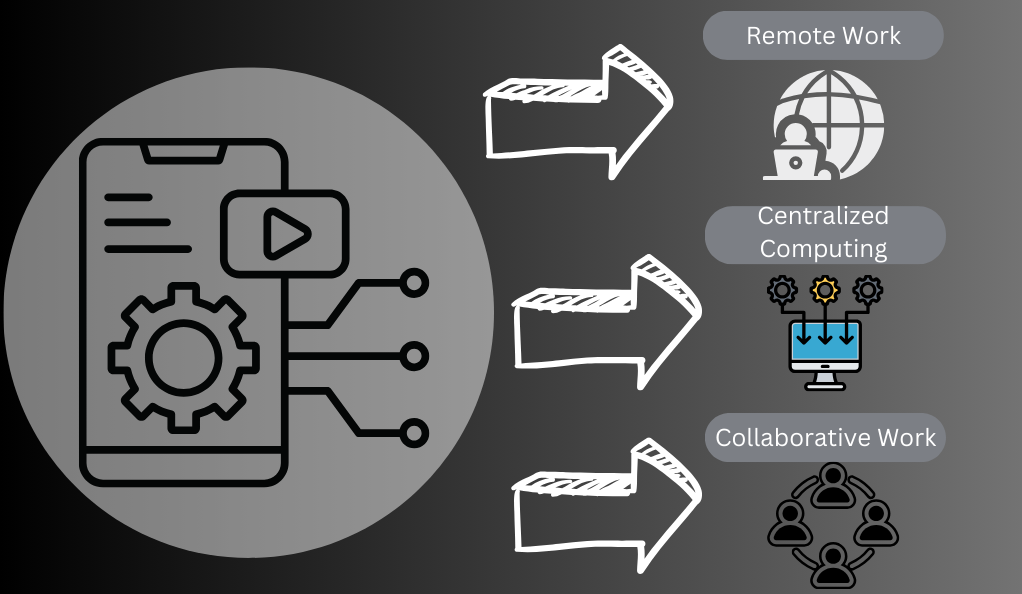
The implications of X11’s network transparency are vast:
- Remote Work: Users can access and run applications from remote servers, displaying them on their local machines. This is especially valuable for accessing resource-intensive applications or specialized software available only on specific servers.
- Centralized Computing: Institutions and businesses can centralize their computing resources, allowing users to run applications on powerful servers while interacting with them from lightweight client machines.
- Collaborative Work: Multiple users can view and interact with the same application instance, facilitating collaboration and joint problem-solving.
Challenges and Solutions
While network transparency offers numerous benefits, it’s not without challenges:
- Latency: Transmitting graphical data over a network introduces latency, which can affect the responsiveness of applications. Solutions like optimized protocols and compression techniques have been developed to mitigate this.
- Security Concerns: Transmitting data over networks, especially unsecured ones, raises security concerns. X11 has extensions like X11 Security Extension (SECUR) and mechanisms like SSH tunneling to secure communication.
Embracing the Modern Web: X11 in the Age of Cloud Computing
With the rise of cloud computing, X11’s network transparency has found new relevance. Solutions like browser-based X servers and cloud-hosted desktop environments leverage X11’s capabilities, allowing users to access their applications and desktops from anywhere with an internet connection.
Criticism and Limitations
While the X Window System has been instrumental in shaping the graphical computing landscape, especially in Unix-like environments, it’s not without its critics. Over the years, various limitations and challenges have been highlighted, leading to discussions about the future of X11 and the emergence of potential alternatives.
User Interface Inconsistencies
One of the most common criticisms of X11 is the potential for user interface inconsistencies. Given its architecture, which allows for a plethora of desktop environments and window managers, there can be a lack of uniformity in user experience across different setups.
Network Challenges
While X11’s network transparency is one of its standout features, it also introduces challenges:
- Performance: Transmitting graphical data over a network can be bandwidth-intensive, especially for applications with frequent screen updates.
- Security: The original X11 protocol wasn’t designed with modern security threats in mind, leading to potential vulnerabilities.
Modern Hardware Support
As hardware technology has advanced, there have been calls for X11 to better support modern features:
- Graphics Acceleration: While there are extensions to support hardware acceleration, they can be complex and not universally adopted.
- Touch and Gesture Support: Modern devices, especially tablets and touch-enabled laptops, require sophisticated touch and gesture controls, which X11 can struggle with.
Complexity and Overhead
The modular and extensible nature of X11, while a strength, can also be a source of complexity. This has led to concerns about:
- System Overhead: Running multiple extensions and layers can introduce overhead, affecting system performance.
- Configuration Complexity: The vast array of customization options can be daunting for new users or those seeking a straightforward setup.
Conclusion
The X Window System, particularly X11, has profoundly influenced graphical computing on Unix-like systems for decades. Its legacy is vast, shaping countless applications and user experiences. However, as technology evolves, so do the tools we use. Emerging systems like Wayland and Mir hint at a future beyond X11, building on its foundational principles while addressing modern demands.
As we navigate this transition, the enduring spirit of the open-source community ensures that innovation and collaboration remain at the forefront. Whether through X11 or its successors, the goal remains clear: delivering optimal graphical experiences for users everywhere.
At axerunners.com, our goal is to furnish well-rounded and trustworthy information regarding cryptocurrency, finance, trading, and stocks. Nonetheless, we avoid providing financial advice and instead encourage users to conduct their own research and meticulous verification.
Read More